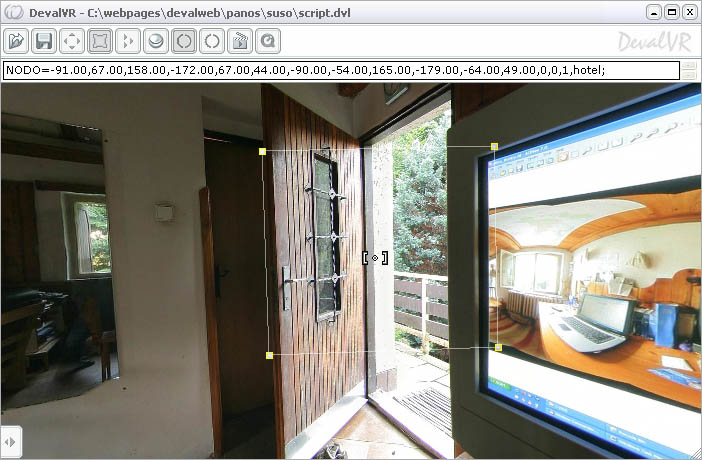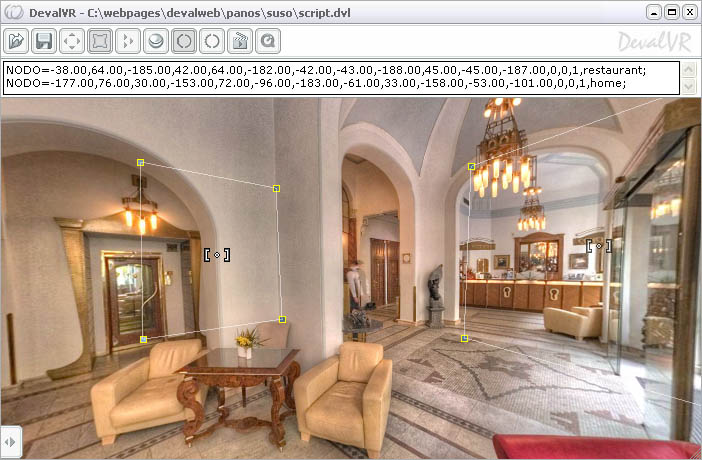DevalVR - script file example
This example shows how to
create multipanorama scripts for DevalVR viewer.
You can download
this example files here: hotspots.zip (3 MB)
This is the HTML code of this example:
The "script.txt" file is a TXT file, with this content:
The NODO instructions (hotspot areas) was created with DevalVR player
To create a NODO
instruction (the hotspot area) in the player, select the NODO tool  . A polygon with four
vertices will appear. You can move this polygon to left or right if you click on
it and move the mouse cursor. To change the position of the vertices,
click in the vertex and drag the mouse. When the polygon is in the
correct position, you can select the NODO instruction, "copy" and "paste" in
your script file.
. A polygon with four
vertices will appear. You can move this polygon to left or right if you click on
it and move the mouse cursor. To change the position of the vertices,
click in the vertex and drag the mouse. When the polygon is in the
correct position, you can select the NODO instruction, "copy" and "paste" in
your script file.
To add more hotspots in the same panorama, copy and paste several NODO instructions in the script file, save the file, and open it with DevalVR player. then, you can move each hotspot to its correct position.
These are the four steps followed to create the four hotspots in this example: