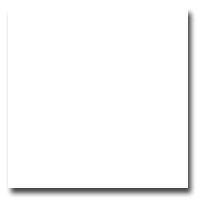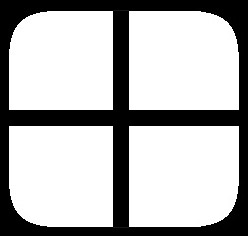|
DevalVR example - Blending effects with 2D images over panorama
Download this example: negative.zip (1.72
MB)
and the video file with .FLA source: interactive_video_example.zip
(7.55 MB)
This
example uses the "IMAGE" script instruction to define the images showed in
the viewer. See a description of this instruction here: script instructions (IMAGE)
HTML code of this example:
|
<OBJECT codeBase='http://www.devalvr.com/instalacion/plugin/devalocx.cab#version=0,3,3,7'
classid=clsid:5D2CF9D0-113A-476B-986F-288B54571614 width='600' height='360'>
<PARAM NAME='src'
VALUE='scriptnegative.dvl'>
<EMBED TYPE='application/x-devalvrx'
PLUGINSPAGE='http://www.devalvr.com/instalacion/plugin/install.html'
src='scriptnegative.dvl'
width='600'
height='360'></EMBED>
</OBJECT>
|
Content of
"scriptnegative.dvl" file:
|
(object1)
{
TYPE=MOV;
FILE=gransuite.mov;
NODO=-261,-19,-52,-308,-20,-143,-265,-76,-54,-311,-77,-145,0,0,tv;
IMAGE=0,0,#06,100,xor,negative;
IMAGE=10,10,#00,100,mul,tileshadow;
IMAGE=80,100,#00,100,mul,tileshadow;
IMAGE=18,18,#00,40,sub,window;
IMAGE=88,108,#00,40,add,window;
}
(tv)
{
TYPE=IMAGE;
FILE=flashmac.html;
SIZE=325,270;
REFRESHRATE=12;
}
(negative)
{
TYPE=IMAGE;
FILE=negative.jpg;
}
(tileshadow)
{
TYPE=IMAGE;
FILE=tile.jpg;
}
(face)
{
TYPE=IMAGE;
FILE=face.jpg;
}
|
Images used in this example:
tile.jpg
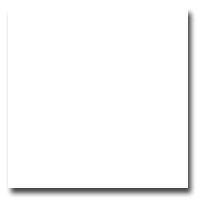 |
face.jpg
 |
negative.jpg
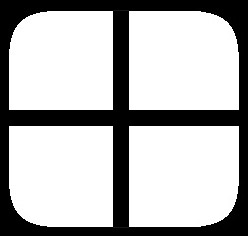 |
|